ကဲဒီမွာဓာတ္ပုံေတြကိုမိမိတို႕ရဲ႕စိတ္ၾကိဳက္ ျပဳျပင္ဖန္တီးေျပာင္းလဲေပးမဲ႔ေဆာံဝဲလ္ေလးကို Keygen ေလးႏွင့္အတူတင္ေပးလိုက္ပါတယ္...မိမိၾကိဳက္တဲ့ဓာတ္ပုံတိုင္းကို AI, BMP, CAL, CALS, CGM, CLP, CMX*, CT, CUR, CUT, DCX, DIB, DRW*, EMF, EPS, GIF, HDP, HGL*, HPG*, IFF, IMG, J2C, J2K, JIF, JP2, JPC, JPE, JPEG, JPG, JPS, JPX, MAC, MPO, MRW, MSP, PBM, PCD*, PCT, PCX, PDF, PGL*, PGM, PIC, PICT, PNG, PNS, PPM, PS, PSD, PSP (PSP image files), RAS, RAW, RIF, RLE, SCT, SVG, SVGZ, TGA, TIF, UFO, WBM, WBMP, WDP, WEBP,
WMF,WPG**ဆိုဒ္မ်ိဳးစုံျဖင့္ေျပာင္းလဲေပးႏိုင္ပါျပီ...32Bit ႏွင့္64Bitမွာအသုံးျပဳ ႏိုင္ေအာင္ဆိုဒ္ ႏွစ္မ်ိဳ းလုံးကိုKeygen ေလးႏွင့္တင္ေပးလိုက္ပါတယ္...
မိမိၾကိဳက္ႏွစ္သက္ရညကိုေဒါင္းျပီးအသုံးျပဳလိုက္ပါ...
Corel PaintShop Pro
Enter a world of infinite creativity with the comprehensive photo-editing and graphic design power of PaintShop Pro X8. Accelerate your photo editing with enhanced layers, more precise selection tools, faster brushes and extensive productivity-boosting improvements.
System Requirements
- Windows 10, Windows 8/8.1, Windows 7 with latest service pack (32-bit or 64-bit editions)
- Intel or AMD 1.5 GHz or faster processor with SSE2 supported (multi-core processor recommended)
- 2 GB RAM (4 GB or higher recommended)
- 1 GB hard disk space (2 GB recommended)
- 1024 x 768 resolution with 16-bit color display (1366 x 768 resolution with 24-bit or higher color display recommended)
- DirectX 9 or higher compatible audio card with latest driver
- Internet connection required for online features and tutorial videos
- Windows compatible CD/DVD drive for installation
- ON1 Perfect Effects 9 is compatible with 64-bit systems only
- AI, BMP, CAL, CALS, CGM, CLP, CMX*, CT, CUR, CUT, DCX, DIB, DRW*, EMF, EPS, GIF, HDP, HGL*, HPG*, IFF, IMG, J2C, J2K, JIF, JP2, JPC, JPE, JPEG, JPG, JPS, JPX, MAC, MPO, MRW, MSP, PBM, PCD*, PCT, PCX, PDF, PGL*, PGM, PIC, PICT, PNG, PNS, PPM, PS, PSD, PSP (PSP image files), RAS, RAW, RIF, RLE, SCT, SVG, SVGZ, TGA, TIF, UFO, WBM, WBMP, WDP, WEBP, WMF, WPG**
- Includes RAW file support from over 350 camera models with the following extensions: 3FR, ARW, CR2, CRW, DCR, DNG, ERF, K25, KDC, MEF, MOS, NEF, NRW, ORF, PEF, RAF, RW2, SR2, SRF, X3F
- PaintShop Pro Brush (.pspbrush), Adobe Photoshop Brush (.abr), Jasc Brush (.jbr)
- BMP, CAL, CALS, CLP, CUT, DCX, DIB, EMF, EPS, AI, PS, GIF, HDP, WDP, IFF, IMG, JP2, J2C, J2K, JPC, JPX, JPG, JIF, JPE, JPEG, MAC, MSP, PBM, PCX, PGM, PIC, PPM, PNG, PSD, PSP (PSPIMAGE FILES), RAS, RAW, RIF, RIFF, RLE, SCT, CT, JPS, PNS, TGA, TIF, TIFF, WBMP, WBM, WEBP, WMF
- Supported on 32-bit installs only
How to Activate?
- Go to setup folder, run [Setup.exe] and install the software.
- Run the keygen and select Corel PaintShop Pro X8 V18.0 from the list.
- Copy the serial from keygen to the program.
- Click “Contact Corel” to get Installation Code and copy Installation Code to keygen.
- Generate Activation Code in keygen and use to register the app.
- That’s all. Enjoy the final full version.
DOWNLOAD 32 Bit
DOWNLOAD 64 Bit
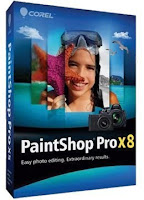
No comments:
Post a Comment